Changing Your Email Password
Sign in to your emailin a web browser.- Click on the gear icon for your preferences.
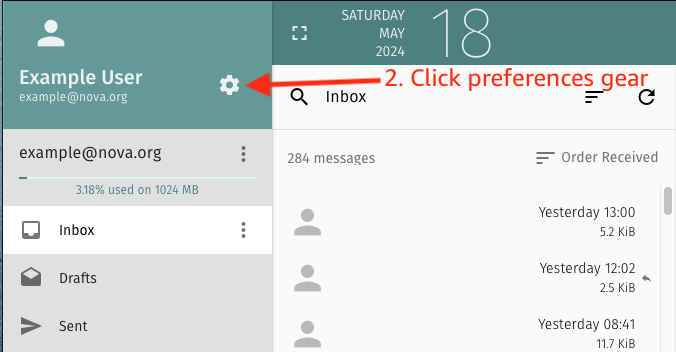
- Click the word PASSWORD to bring up the password change form
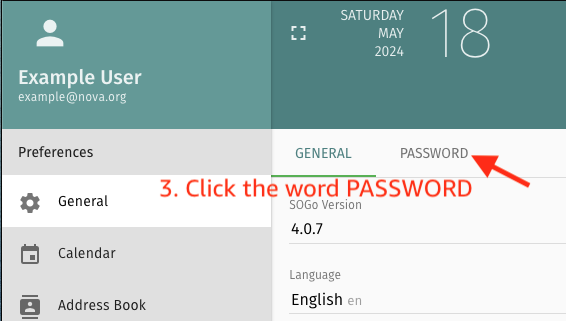
- Enter your password twice in the two blanks
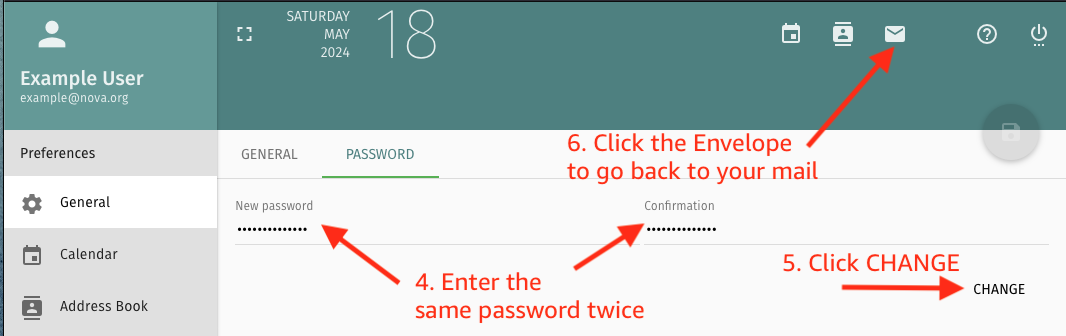
- Click the word CHANGE
- Click the envelope icon to go back to reading your mail. Or click the power icon to log out.